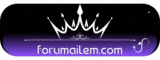20-06-15, 12:18
#1 Kullanıcıların profil bilgileri ziyaretçilere kapalı
Vbulletin 4.2.1 Postbite Bahsetme Kodu Nasıl Ekleyebiliriz?
Vbulletin 4.2.1 Postbite Bahsetme Kodu Nasıl Ekleyebiliriz?Vbulletin 4.2.1 Postbite Bahsetme Kodu Hangi Şekilde Eklenir? İçin Oto Nick Yeri Ekleme ÖRN:@EmRe PHP- Kodu:
< span class= "postlinking" > < vb :if condition = "! $post [ 'forwardlink'] && THIS_SCRIPT != 'usernote' && THIS_SCRIPT != 'announcement'" > < vb :if condition = " $promote_sectionid AND $promote_sectionid != -1" > < a href = "{vb :raw promote_url}" class= "promotecms" >{ vb : rawphrase promote_to_article }</ a > < span class= "seperator" >& nbsp ;</ span > </ vb :if> </ vb :if>
PHP- Kodu:
< input onclick = "select()" type = "text" style = "float:left;height: 18px;" maxlength = "80" value =@{ vb : raw post . username } size = "12" tabindex = "1" title = "@By_FaLCoN ismini kopyala" >
Postbitin altında durması için ise NOT: postbit ve mesaj kısmı sizde birleşikse yukarıdaki yeterli olacaktır. Eğer benim kullandığım gibi ayrı ayrı duruyorlarsa; PHP- Kodu:
< dd id = "reppower_{vb :raw post.postid}_{vb :raw post.userid}" >{ vb : raw post . reputation }</ dd >
vb :if>
vb :if>
NOT2: bu sizde değişik olabilir ama reppowerin geçtiği yeri bulacaksnız teoride. PHP- Kodu:
< input onclick = "select()" type = "text" style = "float:left;height: 18px;" maxlength = "80" value =@{ vb : raw post . username } size = "12" tabindex = "1" title = "@By_FaLCoN ismini kopyala" >